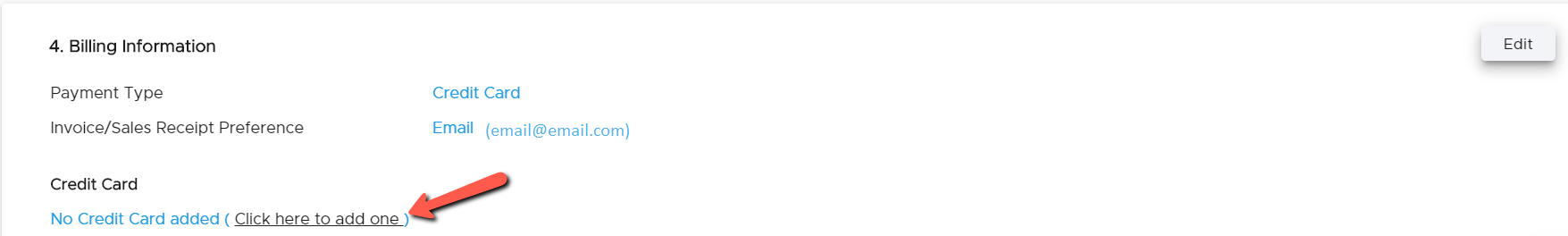Adding credit card payment type
Print
Modified on: Thu, 22 Oct, 2020 at 8:30 AM
- When selecting the Credit Card payment type, make sure to add a valid credit card.
- Click Company Profile in the left-hand navigation menu.

- Scroll down to Step 4. Billing Information. In this case, a Credit Card payment type was selected but a credit card was not added. Click the link entitled Click here to add one or alternatively click the Edit button under step 4. Billing information.
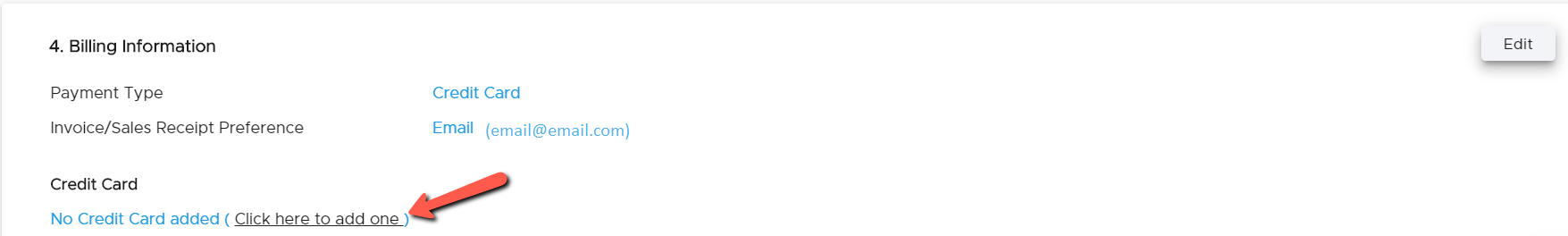
- Fill out the fields including First Name, Last Name, Payment Type, Credit Card Number, CVV2 Code, and Expiry Date. Click the Add Card button.

- Your credit card will be saved to use for billing. You can view which card that you are using under Step 4. billing information of the company profile. To remove a credit card, click the trash can icon.

Did you find it helpful?
Yes
No
Send feedback Sorry we couldn't be helpful. Help us improve this article with your feedback.